Provenance Creator App Screen:
Register and Create Agent Profile
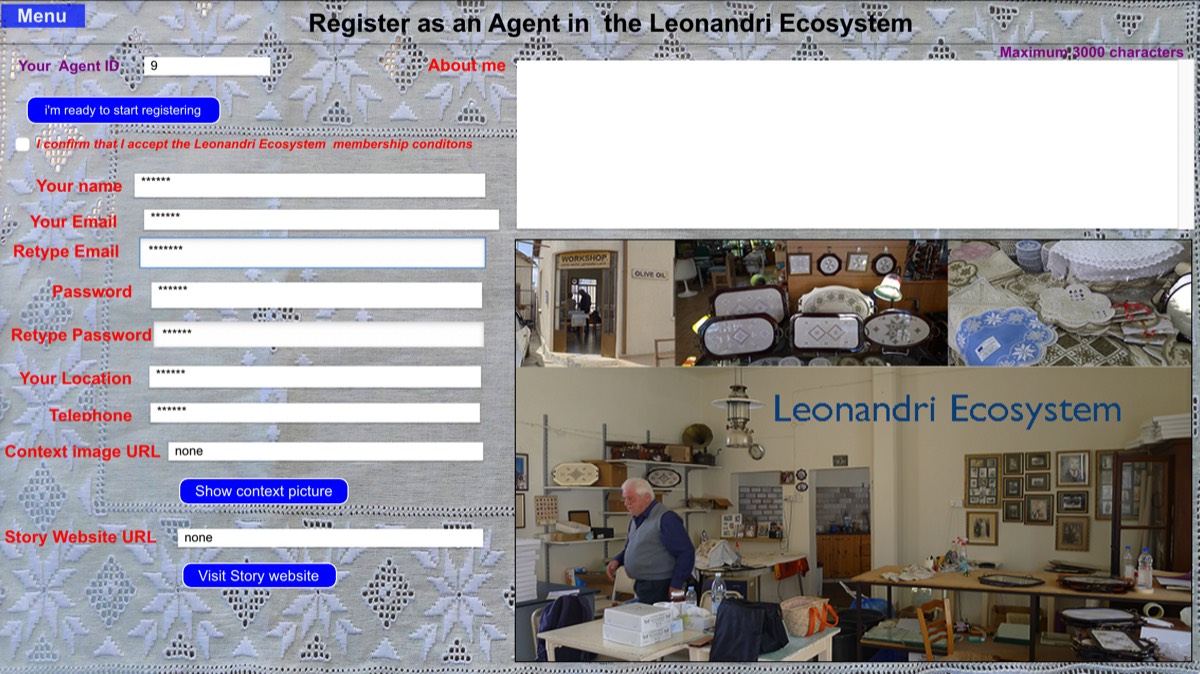
In order to use of the facilities of the Provence Builder App, one must first register as an Agent of the Leonandri ecosystem.
It is important that the potential member first accepts the terms and conditions of the Leonandri ecosystem This is effected by clicking on the check box at the top left of the screen.
When the member of the ecosystem indicates that he or she is ready to start registering, he or she is invited to fill in all the fields marked in red.
The field “New agent ID” is marked in purple on this screen, which indicates that this field is automatically filled in by the system rather than by the user. Membership numbers are assigned by the system in a continuous sequence, so there is no possibility of a duplicate membership umber being assigned to new members.
The user is then shown the “confirm edit” button. When the user clicks on this button, the system performs various verification checks on the information presented in the fields and notifies the user of any errors to be corrected or remedial actions to be taken.
when user confirms that he or she has made the necessary changes in the information present in th fields marked in red, so that all verification checks are now passed, the system confirms that the user’s membership as an Agent in the Leonandri Ecosystem has been accepted, and that the currently displayed information about the Agent has been entered in the Provenance Builder App’s secure MariaDB database.
